Using a TeamViewer account, you can access your customer's TeamViewer data (e. g. TeamViewer ID, username or connection settings) or computers at any time, anywhere via the TeamViewer Management Console and the TeamViewer full version.
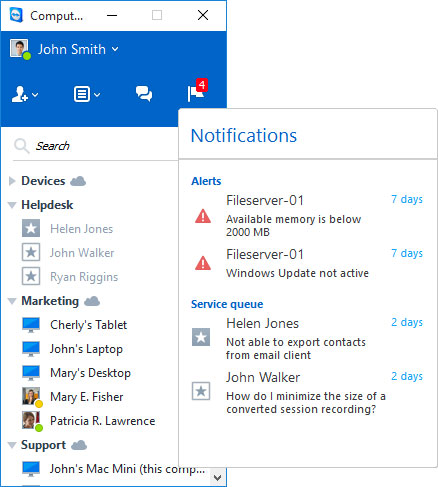 |
A TeamViewer account provides you with the opportunity to use the features of the Computer & Contacts list. This includes the following features:
|
With your TeamViewer account you can also access the TeamViewer Management Console, use TeamViewer Integrations or develop your own TeamViewer applications using the TeamViewer API.
Sign up for a TeamViewer account
In order to sign up for a TeamViewer account, you can use the TeamViewer full version. After the installation, follow these steps:
- Launch the TeamViewer full version.
- Click the Sign Up link in the Computers & Contacts window.
- Enter your name, your email address and a password as the credentials for your account.
- Click the Next button.
- Define a Device name and a Password to remote access this computer.
- Click the Next button.
- Click the Finish button.
- You have signed up for a TeamViewer account.
You can also sign up for a TeamViewer account in the TeamViewer Management Console.
No comments:
Post a Comment